[Hadoop] Installing Hadoop for Single Node Cluster
SSH Setup:
- Install SSH and rsync
- (NOTE: Secure Shell (SSH) is a protocol for cryptographic network for operating network services securely over an unsecured network.)
- (NOTE: rsync (Remote Sync) is a remote and local file synchronization tool. It uses an algorithm that minimizes the amount of data copied by only moving the portions of files that have changed.)
- (NOTE: A passphrase is a sequence of words or other text used to control access to a computer system, program or data. A passphrase is similar to a password in usage, but in generally required for added security.)
$ sudo apt-get install ssh
$ sudo apt-get install rsync - SSH without Passphrase setup:
$ ssh-keygen -t rsaPress ‘Enter’ three times without entering anything.

$ cat ~/.ssh/id_rsa.pub >> ~/.ssh/authorized_keys
$ ssh localhost`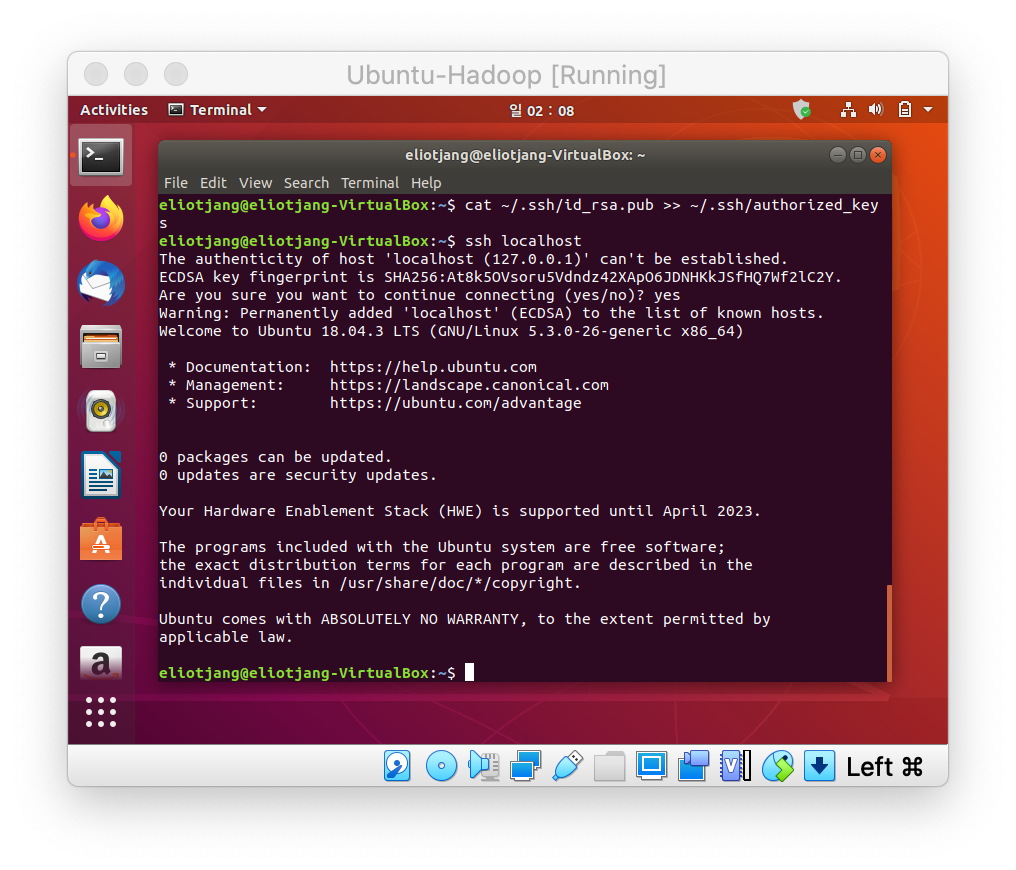
How to Download Hadoop?
- Open the browser and go to this link https://archive.apache.org/dist/hadoop/core/hadoop-2.4.1/
- Then click hadoop-2.4.1.tar.gz
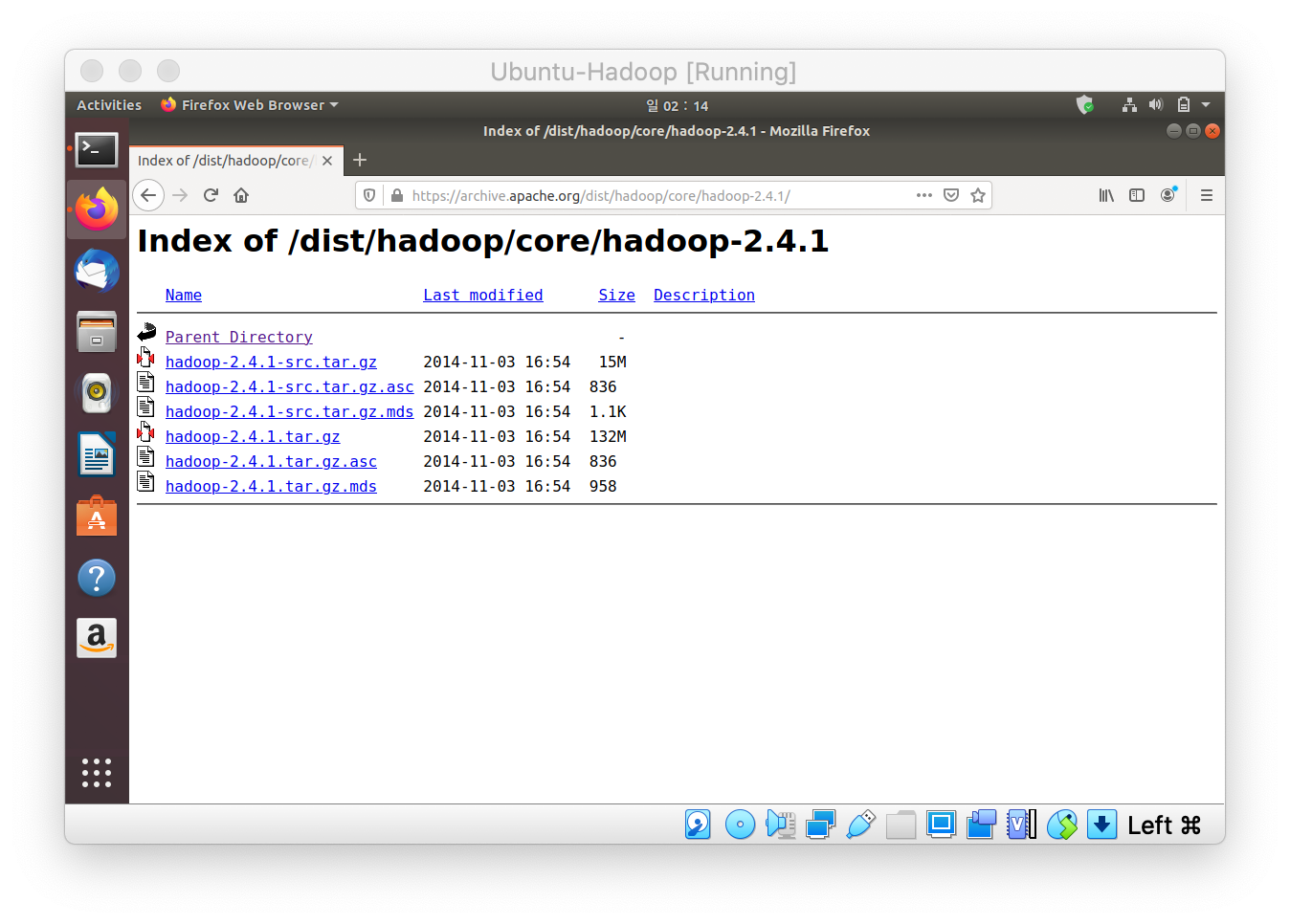
How to install Hadoop?
- Now open up the terminal (Press ctrl + option + T) and create a directory called ‘hadoop’ at the home directory
$ mkdir hadoop
$ sudo edit /etc/profile - Edit the /etc/profile and add these lines:
HADOOP_INSTALL=/home/eliotjang/hadoop
PATH=$PATH:$HADOOP_INSTALL/bin
export PATH$ . /etc/profile
$ reboot - Copy the downloaded Hadoop (hadoop-2.4.1.tar.gz) into the hadoop directory, and go to this directory using terminal, then un-tar the downloaded tar.gz file.
- (NOTE: you should changed name eliotjang to your own name. check $ cd ./home and $ ls. you can know your own folder name.)
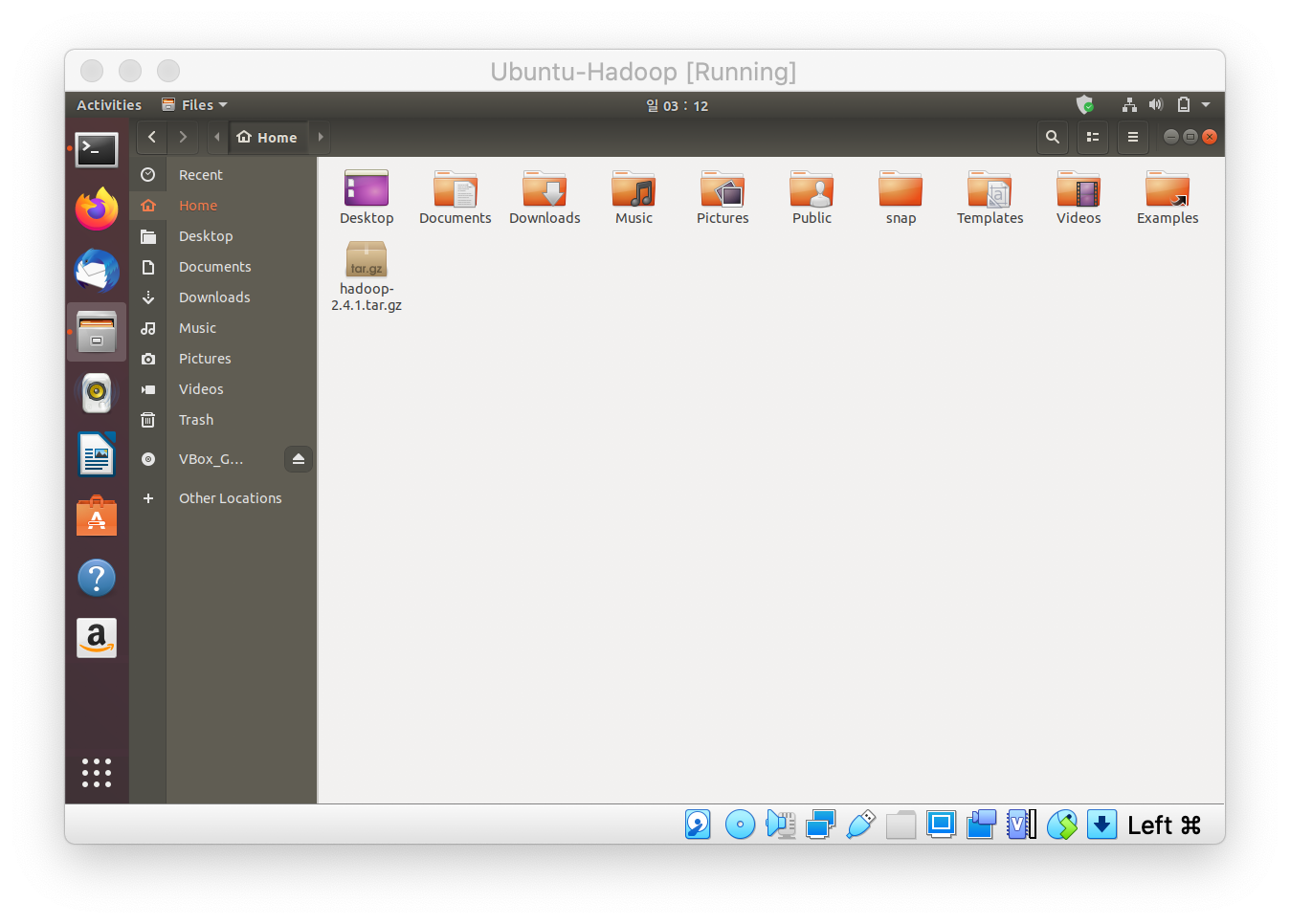
- Follow the lines to go to the hadoop directory from home directory.
$ tar xzf hadoop$ mv hadoop-2.4.1 hadoop$ rm hadoop-2.4.1.tar.gz

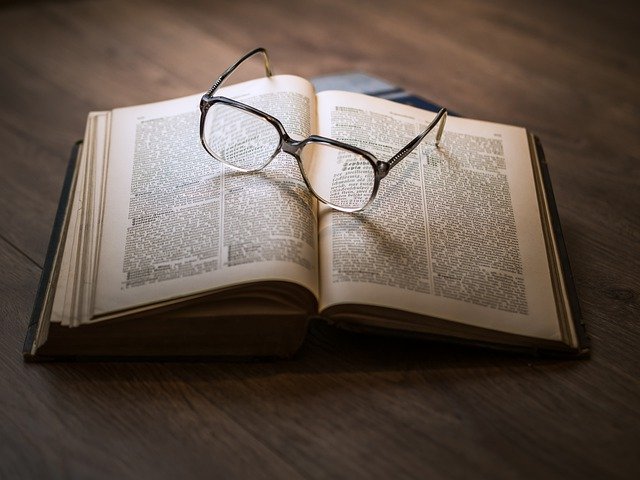
댓글남기기