[Fitbit] #5 Accelerometer Sensor Application Demo
I made Project that demos reading data from hardware sensors.
Application Architecture
/app/
- index.js
import { Accelerometer } from "accelerometer";
import { Barometer } from "barometer";
import { BodyPresenceSensor } from "body-presence";
import { display } from "display";
import document from "document";
import { Gyroscope } from "gyroscope";
import { HeartRateSensor } from "heart-rate";
import { OrientationSensor } from "orientation";
const accelLabel = document.getElementById("accel-label");
const accelData = document.getElementById("accel-data");
const barLabel = document.getElementById("bar-label");
const barData = document.getElementById("bar-data");
const bpsLabel = document.getElementById("bps-label");
const bpsData = document.getElementById("bps-data");
const gyroLabel = document.getElementById("gyro-label");
const gyroData = document.getElementById("gyro-data");
const hrmLabel = document.getElementById("hrm-label");
const hrmData = document.getElementById("hrm-data");
const orientationLabel = document.getElementById("orientation-label");
const orientationData = document.getElementById("orientation-data");
const sensors = [];
if (Accelerometer) {
const accel = new Accelerometer({ frequency: 1 });
accel.addEventListener("reading", () => {
accelData.text = JSON.stringify({
x: accel.x ? accel.x.toFixed(1) : 0,
y: accel.y ? accel.y.toFixed(1) : 0,
z: accel.z ? accel.z.toFixed(1) : 0
});
});
sensors.push(accel);
accel.start();
} else {
accelLabel.style.display = "none";
accelData.style.display = "none";
}
if (Barometer) {
const barometer = new Barometer({ frequency: 1 });
barometer.addEventListener("reading", () => {
barData.text = JSON.stringify({
pressure: barometer.pressure ? parseInt(barometer.pressure) : 0
});
});
sensors.push(barometer);
barometer.start();
} else {
barLabel.style.display = "none";
barData.style.display = "none";
}
if (BodyPresenceSensor) {
const bps = new BodyPresenceSensor();
bps.addEventListener("reading", () => {
bpsData.text = JSON.stringify({
presence: bps.present
})
});
sensors.push(bps);
bps.start();
} else {
bpsLabel.style.display = "none";
bpsData.style.display = "none";
}
if (Gyroscope) {
const gyro = new Gyroscope({ frequency: 1 });
gyro.addEventListener("reading", () => {
gyroData.text = JSON.stringify({
x: gyro.x ? gyro.x.toFixed(1) : 0,
y: gyro.y ? gyro.y.toFixed(1) : 0,
z: gyro.z ? gyro.z.toFixed(1) : 0,
});
});
sensors.push(gyro);
gyro.start();
} else {
gyroLabel.style.display = "none";
gyroData.style.display = "none";
}
if (HeartRateSensor) {
const hrm = new HeartRateSensor({ frequency: 1 });
hrm.addEventListener("reading", () => {
hrmData.text = JSON.stringify({
heartRate: hrm.heartRate ? hrm.heartRate : 0
});
});
sensors.push(hrm);
hrm.start();
} else {
hrmLabel.style.display = "none";
hrmData.style.display = "none";
}
if (OrientationSensor) {
const orientation = new OrientationSensor({ frequency: 60 });
orientation.addEventListener("reading", () => {
orientationData.text = JSON.stringify({
quaternion: orientation.quaternion ? orientation.quaternion.map(n => n.toFixed(1)) : null
});
});
sensors.push(orientation);
orientation.start();
} else {
orientationLabel.style.display = "none";
orientationData.style.display = "none";
}
display.addEventListener("change", () => {
// Automatically stop all sensors when the screen is off to conserve battery
display.on ? sensors.map(sensor => sensor.start()) : sensors.map(sensor => sensor.stop());
});
/resources/
- icon.png
![]()
- index.gui
<svg>
<rect width="100%" height="20" x="0" y="0" />
<text id="accel-label" class="sensor-label">accelerometer</text>
<text id="accel-data" class="sensor-data">{ ... }</text>
<text id="bar-label" class="sensor-label">barometer</text>
<text id="bar-data" class="sensor-data">{ ... }</text>
<text id="bps-label" class="sensor-label">body-presence</text>
<text id="bps-data" class="sensor-data">{ ... }</text>
<text id="gyro-label" class="sensor-label">gyroscope</text>
<text id="gyro-data" class="sensor-data">{ ... }</text>
<text id="hrm-label" class="sensor-label">heart rate</text>
<text id="hrm-data" class="sensor-data">{ ... }</text>
<text id="orientation-label" class="sensor-label">orientation</text>
<text id="orientation-data" class="sensor-data">{ ... }</text>
</svg>
- styles.css
.sensor-label {
font-family: System-Regular;
fill: white;
text-anchor: middle;
text-length: 32;
font-size: 20;
x: 50%;
y: $+5;
}
.sensor-data {
font-family: System-Light;
fill: yellow;
text-anchor: middle;
text-length: 64;
font-size: 20;
x: 50%;
y: $;
}
- widgets.gui
<svg>
<defs>
<link rel="stylesheet" href="styles.css" />
<link rel="import" href="/mnt/sysassets/widgets_common.gui" />
</defs>
</svg>
What I did
I published to Fitbit application and executed on my Fitbit Versa Lite.

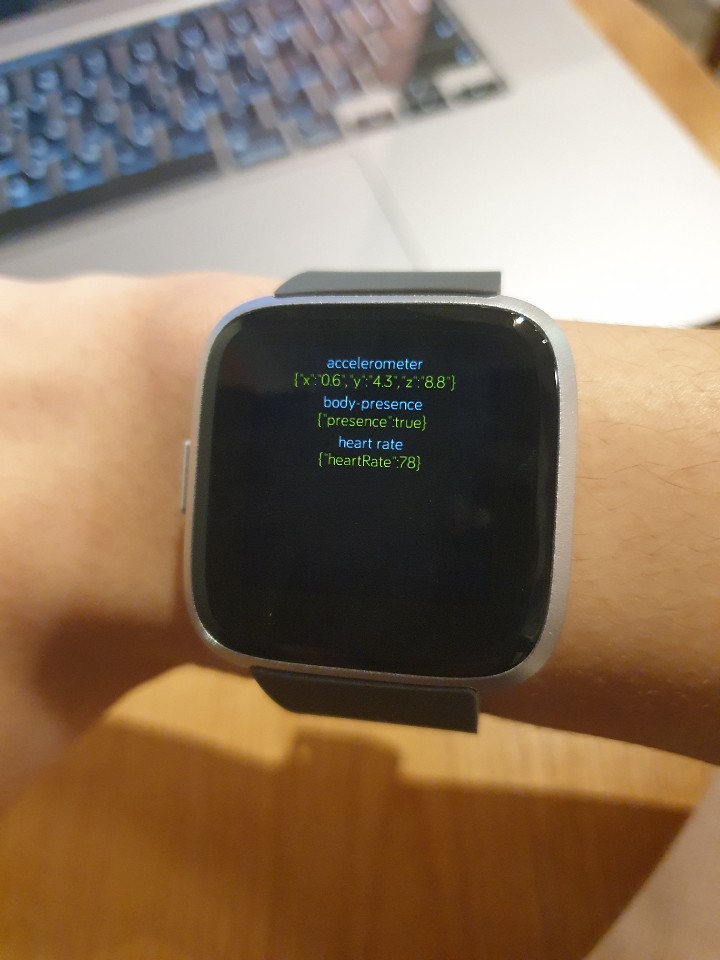
What I have to do next?
I made the projects with sensor examples.
I must to restore acceleromter data to Database.
First that come in to my head is using Firebase.

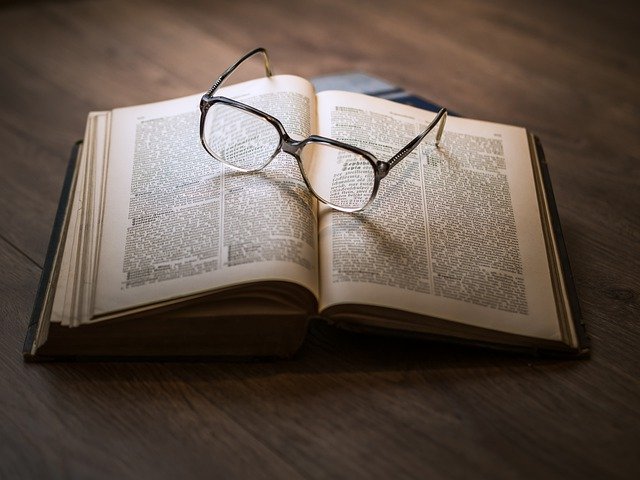
댓글남기기