[Hadoop]Installing Virtual Box and Setup a Machine
How to download Virtual Box?
- Download the Virtual Box from this link:
- Click on the proper package like Windows, OS X or Linux.
- choose in VirtualBox x.x.x platform packages line.
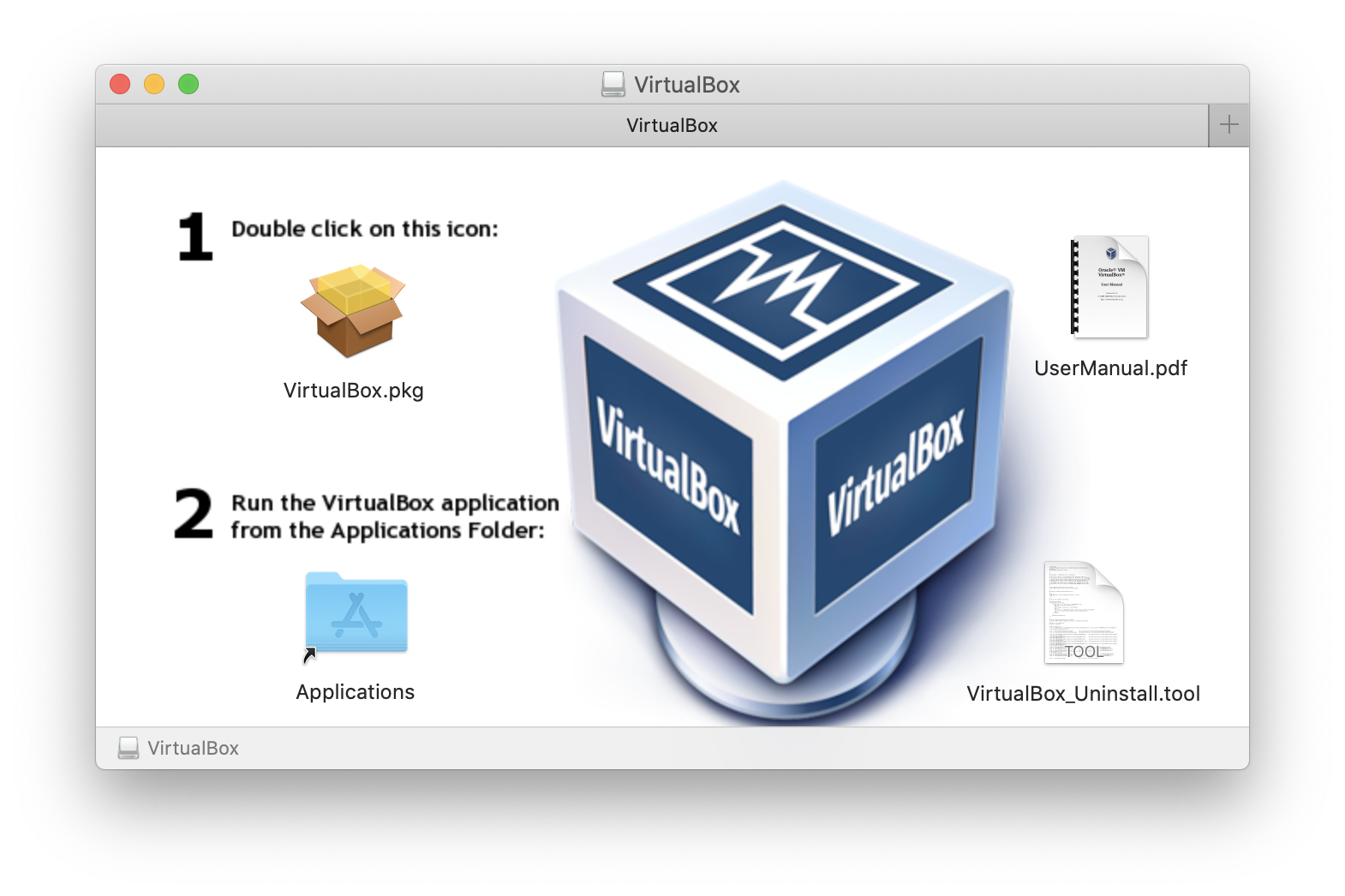

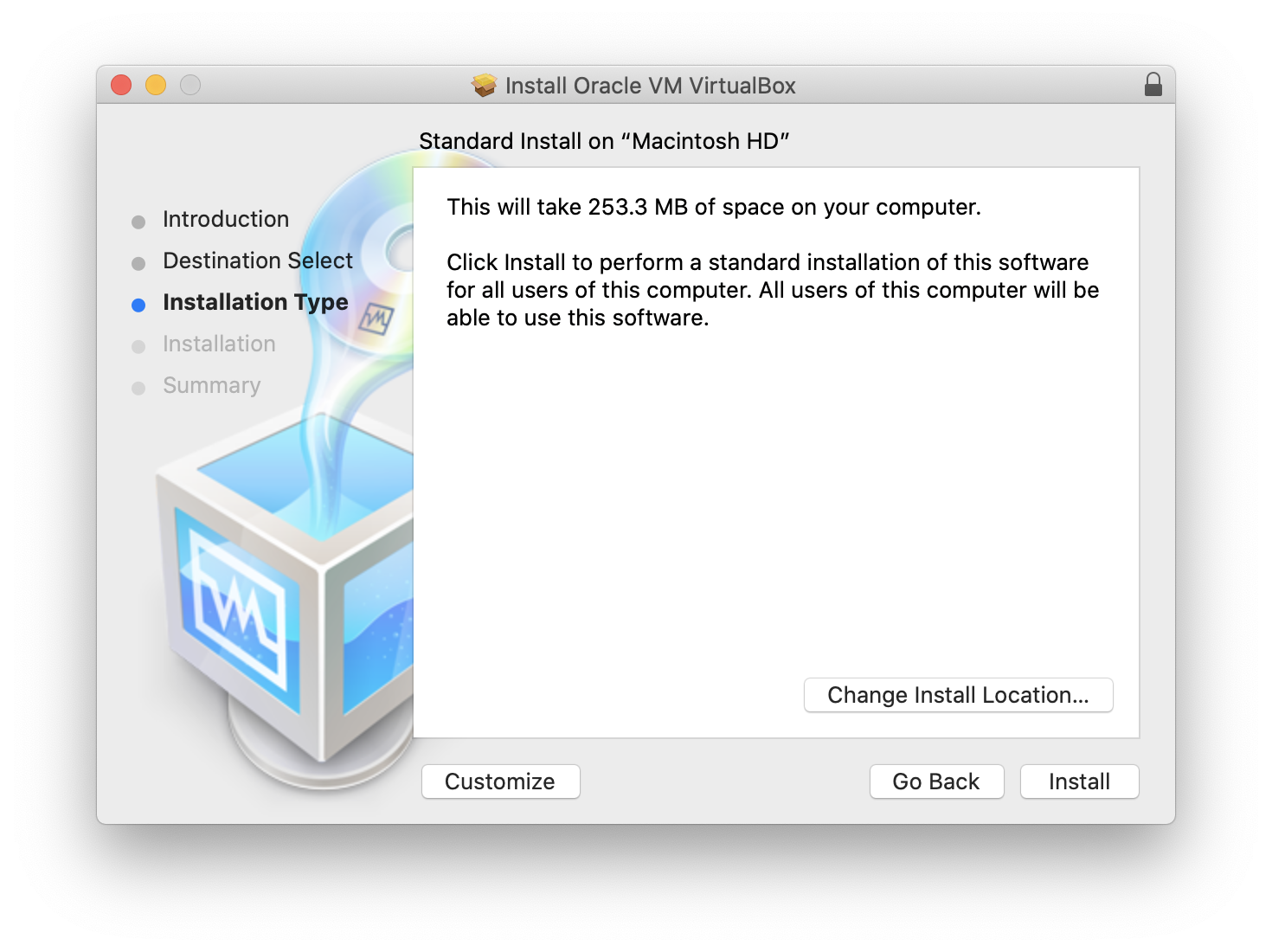
You can just standard install.
click Install and install the software.

If you didn’t allow security of oracle.Inc, you can see some sentence on red bar. Check to allow it and reinstalled VirtualBox.pkg.

If you can see green check mark, the installation is successful!
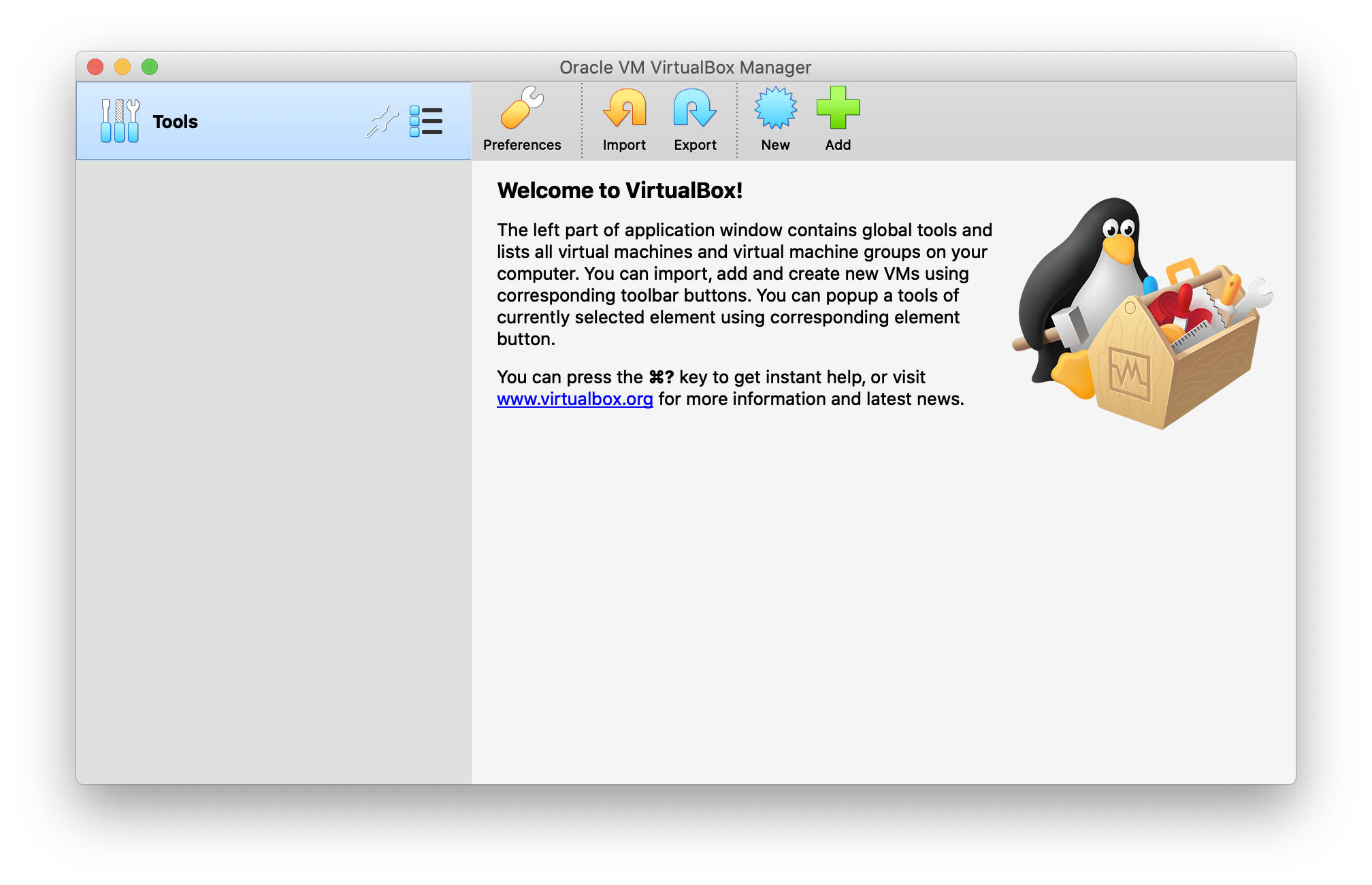
You can see If you launch VirtualBox.
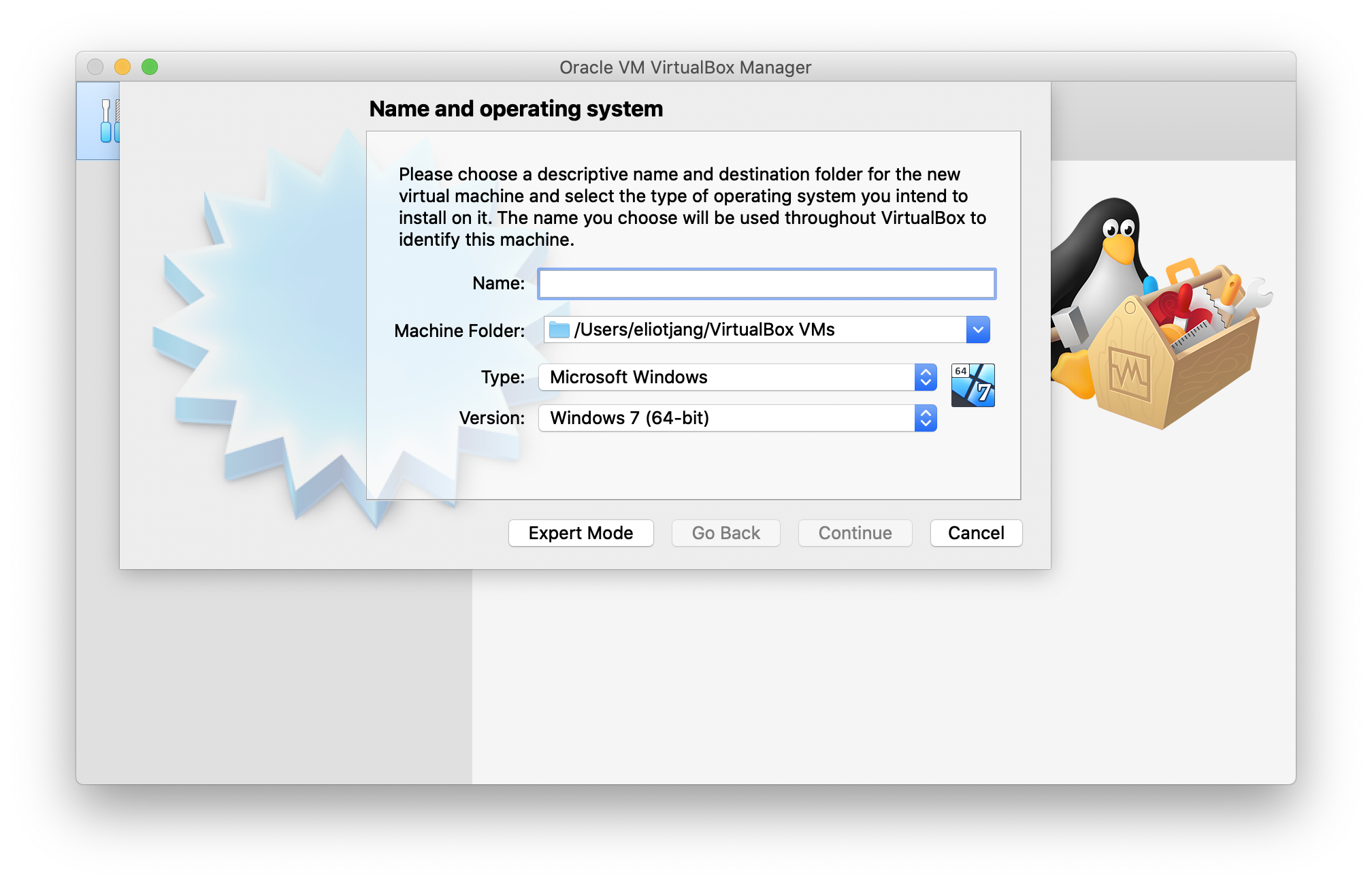
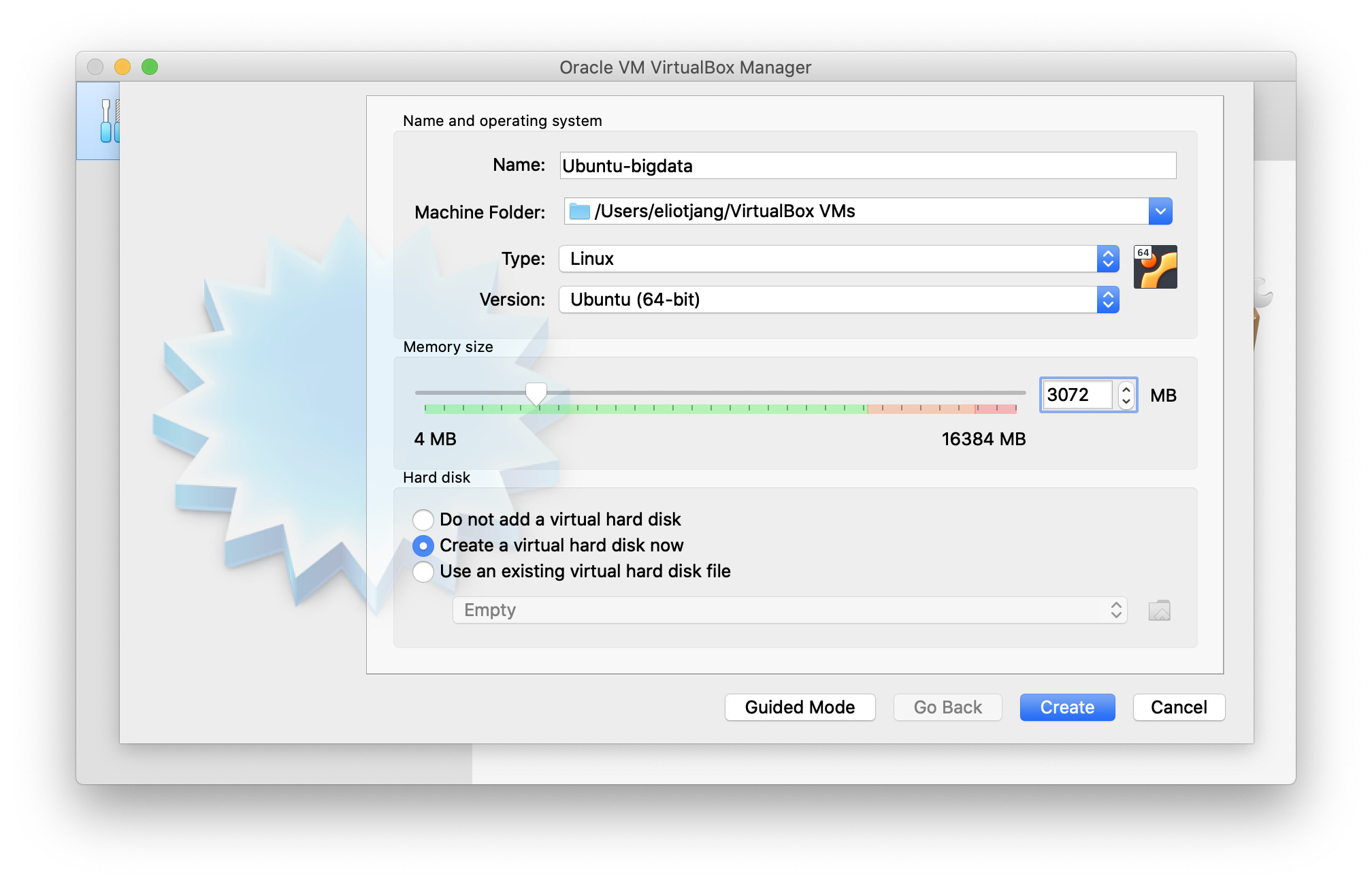
click New and click Expert Mode.
Write Name same as Ubuntu-bigdata and Memory size to 3072 and Create.

Change File size to 20.00GB and Create.

If you can see like this image, you works well!
:D

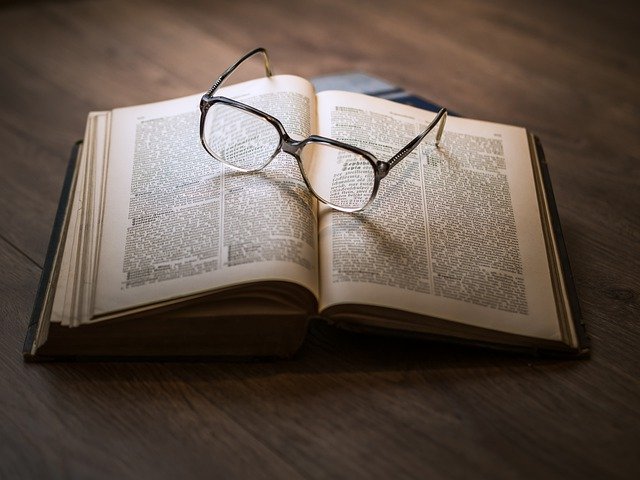
댓글남기기