[Fitbit] #4 Accelerometer API, Device API Reference
Reference
Fitbit offers three types of APIs for building Fitbit device apps and clock faces.
Device API Reference
The Device APIs are accessbile by applications which run on Fitbit devies only.
Accelerometer API
Class: Accelerometer
An Accelerometer sensor measures a device’s acceleration along 3 orthogonal axes (x, y and z).
- The
xaxis is parallel with the device’s screen, aligned with the top and bottom edges, in the left-to-right direction. - The
yaxis is parallel with the device’s screen, aligned with the left and right edges, in the bottom-to-top direction. - The
zaxis is perpendicular to the device’s screen, pointing up.
Accelertaion readings include the acceleration of gravity. For example: If the device is at rest, lying flat on a table on the surface of the earth, the acceleration along the z axis should equal the acceleration of grivity (~9.8 m/s2), and the accleration along the x and y axees should be 0.
Read the Accelerometer Sensor Guide for further information. The Accelerometer API provides access to the acceleration data measured by the hardware sensor.
app
import { Acceleromter } from "acceleromter";
if (Accelerometer) {
console.log("This device has an Accelerometer!");
const accelorometer = new Accelerometer({ frequency: 1 });
accelerometer.addEventListener("reading", () => {
console.log(`${accelerometer.x},${accelerometer.y},${accelerometer.z}`);
});
} else {
console.log("This device does NOT have an Accelerometer!");
}
Properties
readonly activated
boolean
Flag that indicates if the sensor is activate or not. When a sensor is created, the sensor is not activated, thus the initial value of this property equals false.
onactivate
((this: Sensor, event: Event) => any) or undefined
Event handler that is called when the sensor is activated.
onerror
((this: Sensor, event: SensorErrorEvent) => any) or undefined
Event handler that is called when an error occurs. When an error occurs, the sensor is automatically stopped, and the activated property equals false.
onreading
((this: Sensor, event: Event) => any) or undefined
Event handler that is called whenever a new reading is available.
readonly readings
BatchedAccelerometerReading or undefined
New in SDK 2.0
Interface: BatchedAccelerometerReading
New in SDK 2.0
Properties
readonly timestamp
Float32Array
readonly x
Float32Array
readonly y
Float32Array
readonly z
Float32Array
Interface: AccelerometerReading
Acceleration data measured by the accelerometer sensor.
Properties
readonly timestamp
number or null
Timestamp of the reading in milliseconds.
NOTE: this is relative to an unspecified arbitrary
0time, ornullif no reading is avilable (when the sensor is not yet activated and there are no valid cached values that can be used).
readonly x
number or null
readonly y
number or null
readonly z
number or null
Acceleration along the z axis in m/s2

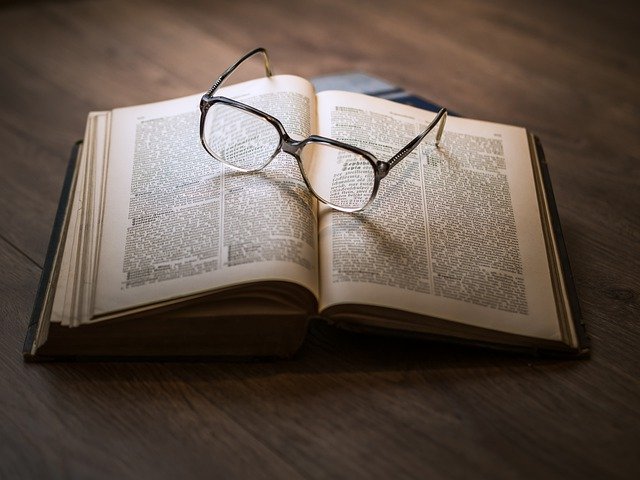
댓글남기기